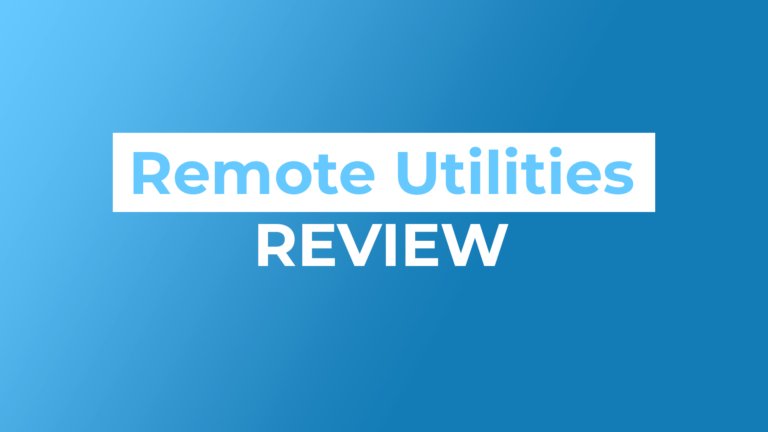What is Revo Uninstaller
Revo Uninstaller is a tool that enables you to cleanly uninstall an application from your computer. The normal uninstallation that comes with Windows leaves behind some files. Revo Uninstaller can go a step beyond this and remove those files also. The interface is user-friendly so it’s easy to navigate. I will show you what you can achieve in this Revo Uninstaller Review.
Get Started With Revo Uninstaller For Free
What I really like about Revo Uninstaller is that you can start using it for free! That gives you the opportunity to get used to the interface and functions of Revo Uninstaller. If you want to see Revo Uninstaller in action you can watch this tutorial!
With the free version, you can.
- Scan for leftovers after the standard uninstall
- There are 8 additional cleaning tools included
- Free Professional Technical Support
- Uninstall Windows Apps
For the free version that is good. When you like the program, and you need more of the functions you can upgrade.
Revo Uninstaller Pricing
Let’s talk about pricing in this Revo Uninstaller Review. There are 2 versions of the program currently available. The pricing is different between versions. The portable version is $29.95, and the standard is $24.95.
Revo Uninstaller PRO
Revo Uninstaller Pro Portable is a non-installable version of Revo Uninstaller Pro that does not store any information in the Windows Registry and can be used on removable drives. The licensing of Revo Uninstaller Pro Portable is per user, not per computer. In terms of functionality, both versions of Revo Uninstaller Pro are almost identical. Portable of course has the benefit of not requiring to be installed on the computer.
The portable version must be activated after being downloaded, in order to work, as it doesn’t have a trial period.
Here is an overview of what the PRO provides:
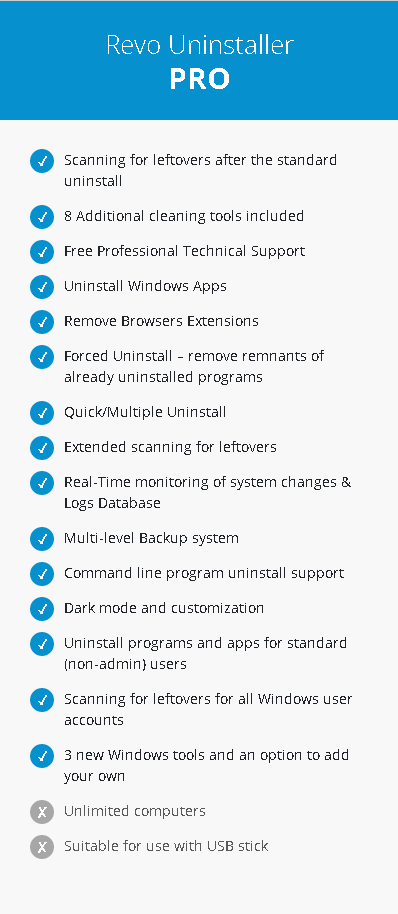
Note: The last two greyed options are available to the Revo Uninstaller PRO PORTABLE. See more by clicking here.
Some Cons
Here are some cons you may want to consider when using Revo Uninstaller.
- Although Revo Uninstaller can be useful, it will in some rare cases remove files and registry entries that may be required by other programs which may cause crashes.
- May be time-consuming when doing a thorough scan for large applications.
- No support for Mac or Linux operating systems.
Conclusion
Because a normal uninstall leaves over files I think Revo Uninstaller is a great tool to use when you want to cleanly uninstall an application from your PC minus the cons. It is easy to use, you can use the free version and when you go pro you get tons more features.